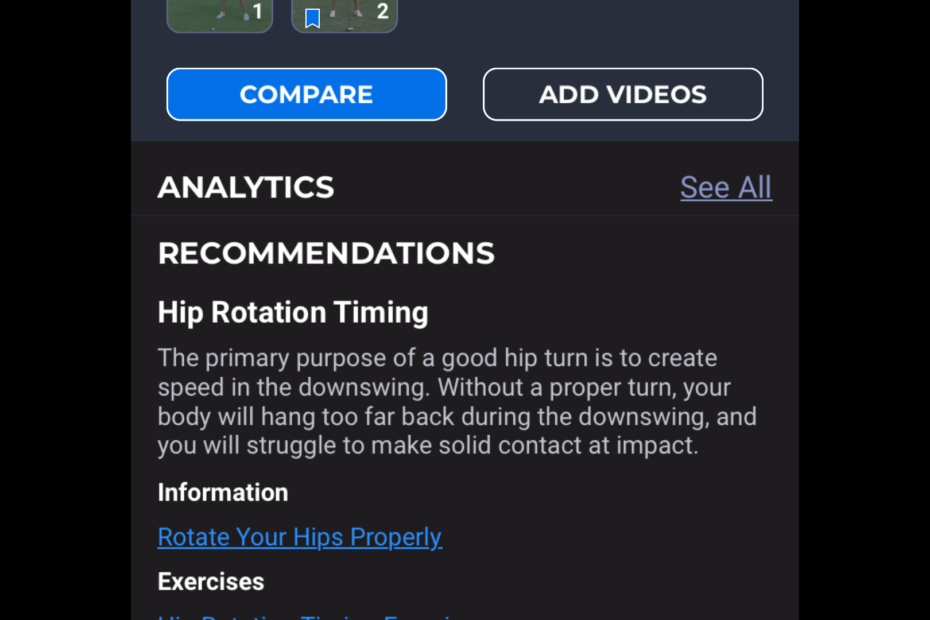
Overview
The latest SportsTrace Mobile App release 1.8 is out!
With this release, you have access to the following new features in both Android and iOS:
- Compare Overlay/Ghosting
- Updated Session Screen
- New Video Players
- More comprehensive recommendations
- Increased tracking accuracy
For any questions, you can always [email protected] OR:
Features
Compare Overlay/Ghosting

Compare side by side? We already did that. How about one on top of the other with the same great annotations you already have? Now we have that, too. Pitching Ninja™ in your pocket.
Updated Session Screen
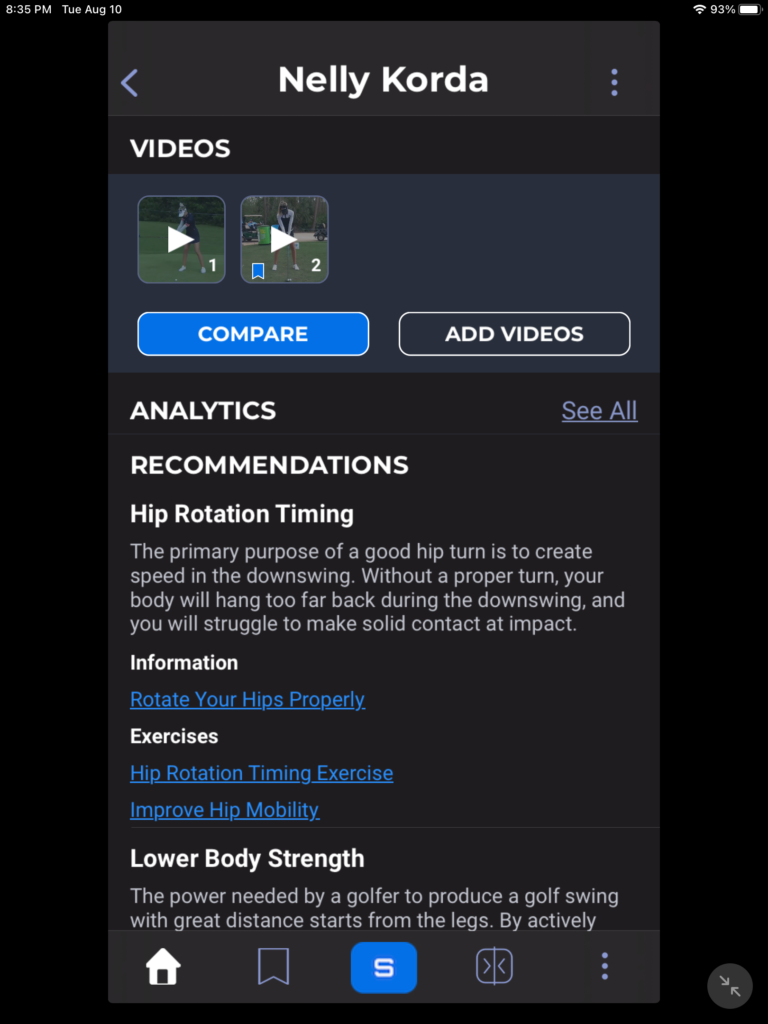
Cleaner and more streamlined data is easier to understand, right?
New Video Players
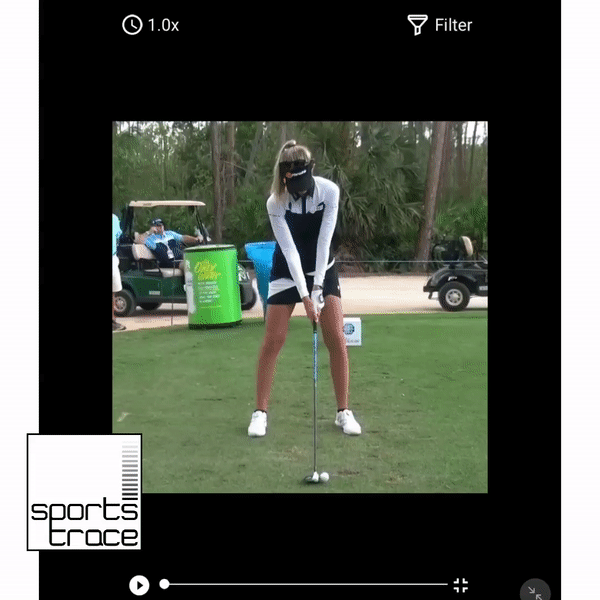
Slow mo, fast mo, scrubbing, annotations…view your video better than ever before!
Enhanced Recommendations
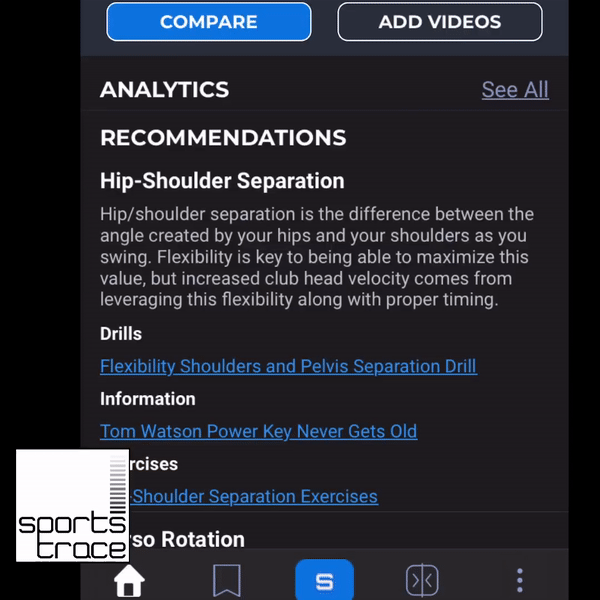
Need to know how to get better? Now you can do that better, too. More comprehensive recommendations means you can learn more while you improve faster.
Increased Tracking Accuracy

We will never stop improving the already impressive and industry leading single camera tracking accuracy of SportsTrace.
Bug Fixes
Everyone has them!
- [iOS] Login Screen – Email text box cannot be edited in place. On click, email is deleted.
- [iOS] Login Screen – If user does not have an email configured in Mail, contact us button does not work.
- [iOS] Upload Screen – When user selects videos from gallery, takes a while for thumbnails to load. Add a spinner here
- [iOS] Key Moments Screen – Tab does not reload if clicked from another tab (say home). Should reload to check for data from server.
- [iOS] Compare Select – “All Moments” Tab should be selected on tab load by default
- [iOS] More Screen – If user does not have email configured in mail app, Contact Us does nothing.
- [iOS] Moment Screen – When video is processing, user cannot go into full screen. Should be able to view without telestration
- [iOS] Session Screen – When the user clicks on the session menu, the background should get darker and the menu should come to the foreground.
- [iOS] Session Screen – The expanded session menu should be dismissible by tapping anywhere in the background.
- [iOS] Moment Screen – When the user clicks on the moment menu, the background should get darker and the menu should come to the foreground.
- [iOS] Moment Screen – The expanded moment menu should be dismissible by tapping anywhere in the background.
- [iOS] Moment Screen – When the user clicks on the telestration filter menu on the moment screen, the background should get darker and the menu should come to the foreground.
- [iOS] Moment Screen – The expanded telestration filter menu on the moment screen should be dismissible by tapping anywhere in the background.
- [iOS] Full Screen Video – When the user clicks on the telestration filter menu in full screen, the background should get darker and the menu should come to the foreground.
- [iOS] Full Screen Video – The expanded telestration filter menu in full screen should be dismissible by tapping anywhere in the background.
- [iOS] Home Screen – Add pull down to refresh session list
- [iOS] Key Moments Screen – pull down to refresh key moments list
- [iOS] Upload from Gallery – Sometimes thumbnails appear on top of each other
- [iOS] Video Player Memory Leak
- [Android] Login Screen – Hide/Show password button is hidden (because it is white)
- [Android] Login Screen – Username and password placeholder font is not same
- [Android] Login Screen – No internet on login has no error message.
- [Android] Home Screen – Add pull down list to refresh list.
- [Android] (Tablet) Upload Screen – Tiles are too big and overwhelm the screen so the user cannot see the thumbnails in a scrollable fashion.
- [Android] Login Screen – When entering the password, plain text was visible.
- [Android] Key Moments Screen – Add pull down list to refresh list.
- [Android] Login Screen – When entering the wrong password or email, validation message appears but it is at the bottom of the screen and overlaps the keyboard.
- [Android] Login Screen – Login button was hard to press because the keyboard was in the way
- [Android] Login Screen – Password can be edited in place
- [Android] Login Screen – The “No Internet connection” message did not appear
- [Android] Moments Screen – When clicking “Delete” to remove the moments, the confirmation pop up did not appear
- [Android] More Screen – When pressing “Log out”, the confirmation pop-up does not appear and I was out immediately
