Subscribe to Our Newsletter
Exclusive deals, offers, and be the first to know about what’s happening in the world of SportsTrace.

Comparisons are important visual ways to look at two different videos and see the differences. Comparisons are only available the mobile app with a SportsTrace Pro subscription. There are two kinds of comparisons in SportsTrace Pro: side-by-side and overlay. With both kinds of comparisons, you have the ability to apply filters – these are the different kinds of annotations we apply on top of the video to show how you are moving.
If you have two similar videos, you can use Overlay Comparisons to show the videos, one on top of the other. You can play the videos simultaneously in full speed or slo-mo. You can also change the sports-specific filters to show different annotations. These annotations are lines automatically drawn on top of the video that are specifically designed to show you important parts of your form and technique. Each video has a timeline slider to scroll through the video. And, there is a slider control up top to switch between videos.

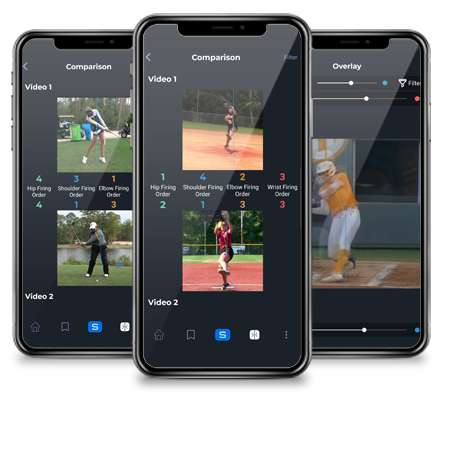
You can easily look at videos next to one another as well. You have most of the same features: full speed & slow-mo, sports-specific filters, and simultaneous scrolling timelines. You also get the added benefit of data about how your body is moving.
Exclusive deals, offers, and be the first to know about what’s happening in the world of SportsTrace.
Privacy Policy | Terms of Use | Copyright © 2022 SportsTrace All rights reserved.